
 |
|
#1
|
|||
|
|||
|
Hello!
I was able to install the software, but in the email regarding testing, there is a reference to USB drivers and a link for the user guide. I do not see where to find the drivers and the link for the user guide returns a 404 error. Please advise! Thanks! Jeremy |
|
#2
|
||||
|
||||
|
Jeremy,
The USB drivers can be found here... 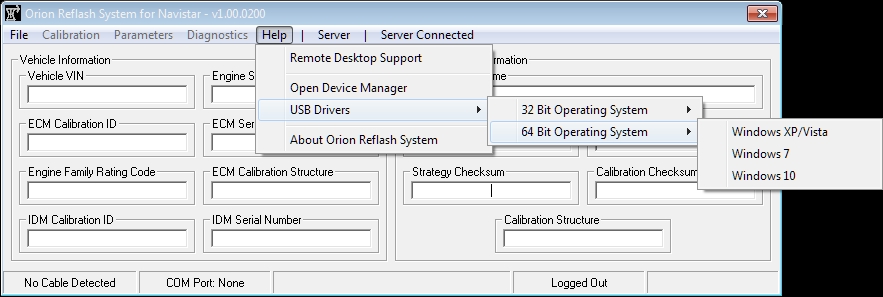 They can also be found in the Windows [Start] Menu under: [All Programs] -> [Power Hungry Performance] -> [Orion] -> [USB Drivers] I apologize for the link on the manual. It hasn't been completed, so it actually isn't on the server yet. The current link is a placeholder for when the manual does become available which should be in a couple days. Let me know if you have any other questions. 
__________________
Bill Cohron - The Mad Doctor    Power Hungry Performance - The ORIGINAL in Ford performance tuning... Since 1997! (678) 890-1110 www.gopowerhungry.com - Home of the Hydra Chip, Minotaur Tuning Software, and the new Orion Reflash System for Navistar! Bring back  Windows™ XP and 7. Windows™ XP and 7.   Windows™ Vista and Windows™ Vista and  Windows™ 8 is a pain in my a$$! Windows™ 8 is a pain in my a$$!   Windows™ 10 is only slightly less annoying! Windows™ 10 is only slightly less annoying!   Windows™ 11 is garbage! Windows™ 11 is garbage!  Much to my surprise, I'm actually quite enjoying Linux! 
|
|
#3
|
|||
|
|||
|
Thanks!
I figured that might be the case in the missing manual. Will hopefully be sending you a file in the next day or two. Jeremy |
|
#4
|
|||
|
|||
|
I'm not sure if you are aware, but clicking through the menu as described above doesn't do anything. I assume that clicking on the appropriate driver version should launch the setup? If so, that is a bug...the menu is there, but clicking on the driver version (*at least for the 64-bit Win 10) doesn't do anything.
I was able to get the driver installed manually by browsing through the software directory and clicking the driver version I needed though. If there is a more "official" way you would like me to report potential bugs, please let me know! |
|
#5
|
||||
|
||||
|
Quote:
Thanks for letting me know. That's really odd as it works on our computers here. I'm wondering if it's a permissions setting that is blocking the Orion application from starting another application in the background. Did you happen to try the shortcuts from the [Start] Menu? Let me know if those work. I won't hurt to reinstall the drivers, or at least start the installation and then cancel out of it. As for the Parameter file uploading, it did successfully. I will provide a notification window that confirms that the file uploaded correctly, so there isn't any guessing about it. I'll get a calibration over to you in the morning for you to load at your convenience. Again, thanks for the feedback. This is the correct place to provide information and address any concerns, so feel free to post. Take care.
__________________
Bill Cohron - The Mad Doctor    Power Hungry Performance - The ORIGINAL in Ford performance tuning... Since 1997! (678) 890-1110 www.gopowerhungry.com - Home of the Hydra Chip, Minotaur Tuning Software, and the new Orion Reflash System for Navistar! Bring back  Windows™ XP and 7. Windows™ XP and 7.   Windows™ Vista and Windows™ Vista and  Windows™ 8 is a pain in my a$$! Windows™ 8 is a pain in my a$$!   Windows™ 10 is only slightly less annoying! Windows™ 10 is only slightly less annoying!   Windows™ 11 is garbage! Windows™ 11 is garbage!  Much to my surprise, I'm actually quite enjoying Linux! 
|
 |
|
|